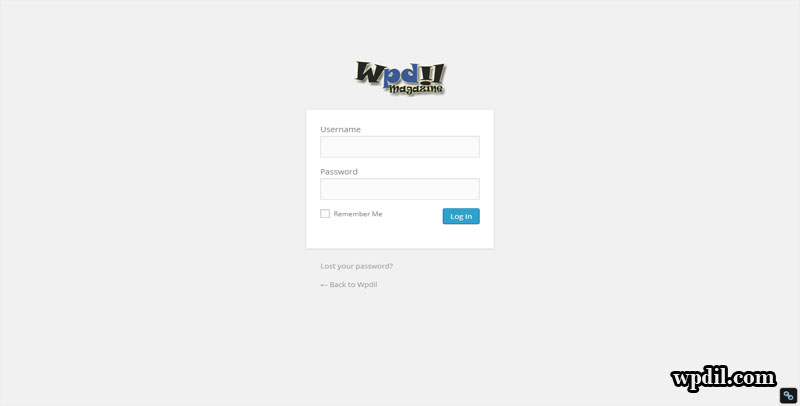Since, WordPress becoming more popular . Every Designer and Developer are widely used wordpress CMS(Content Management Sysytem) as their platform to manage website. It is easiest way to manage and run website. In which wordpress provide default login form which is common for all blogger. If you wish to change your login form logo then you can change it easily. Some plugins are already develop to replace default logo with your custom logo that are given below.
Custom Login Logo Plugins
Custom Login Logo lets you to add a custom logo in your wordpress login page instead of the usual wordpress logo using built-in media uploader.
You no longer need to copy paste logo path or manually upload logo through FTP. Simply activate the plugin and visit the setting page to use built-in media manager to upload and set a login logo and customize your login page.
Customize the logo on the WP login screen by simply dropping a file named login-logo.png into your WP content directory. CSS is automatic!
This plugin allows you to customize the logo on the WordPress login screen. There is zero configuration. You just drop the logo file into your WordPress content directory, namedlogin-logo.png and this plugin takes over.
Note that you should use a transparent background on the PNG image, crop it tightly (no padding pixels) and use a width of exactly 312 pixels for best results. Wider images will be downscaled in modern browsers, but it isn’t recommended to rely on that.